Still not found answer to your query, contact our support team at
Follow these steps to place the widgets for Weather Plugin:
1. For placing the widgets for weather plugin, go to Layout Editor from Admin Panel.
2. Then search for ‘SES - Weather’ Block from Available Blocks where 4 widgets are there named as:
--> SES-Weather-Sidebar Weather
--> SES-Weather-User Location Detector
--> SES-Weather-Weather with Background Image
--> SES-Weather-Weather with Info Graphics
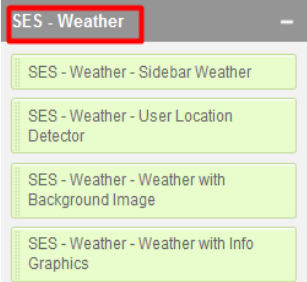
We provide extremely cost-effective development, designing, customization, hosting and marketing without compromising on quality. We have strong domain experience in SocialEngine, Zend Framework, Mobile Apps, Web designing, E-Commerce, Application development and Product R&D – Making us ideally suited for outsourcing your IT needs!
