Still not found answer to your query, contact our support team at
With the fast and growing world, we always wants to save our time as we know it’s very precious. It can be anything either related to our day-to-day life or to get registered on any website. So we wish to have the short and quick process during signup which gives us ease and comfort. A long procedure of signup involving many steps results in irritated users which in turn decrease number of signups as many of the users will quit signup midway. Hence this requirement for your website can be achieved with featured “Quick & One Step Signup Plugin”.
“Quick & One Step Signup Plugin” will allow you to make Signup quick for your SocialEngine based websites which will simply increase the registered users and their engagement. The enhanced and very useful feature of this plugin is that Site Admin have the choice of deciding which profile field he want to show, what will be the order of those fields, Title and description for the Signup form and many more…
So you can customize the Signup form as per your need and choice.
Please read more about this Plugin here: https://www.socialnetworking.solutions/social-engine/quick-one-step-signup-plugin/
This tutorial will walk you through steps you need to follow to install the Quick & One Step Signup Plugin on your website.
** This tutorial assumes that you are already logged in to the Admin Panel.
Installation and Setup of this plugin is very easy, but if you still need our expert to install this plugin for you, then you can purchase the service from here: https://www.socialnetworking.solutions/social-engine/socialenginesolutions-plugin-installation/
In the Main menu, click on the tab Manage and select “Packages & Plugins”.
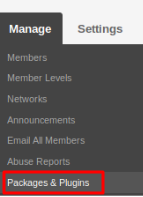
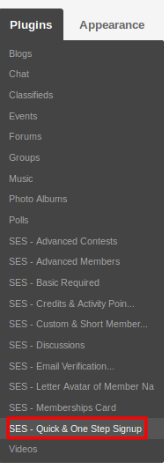
Activate this plugin from Global Settings section of this plugin. In this section, you can enable/disable various settings related to Quick Signup like Enable the Quick Signup, Enable Signup Form Title, Enable Signup Form Description and many more…
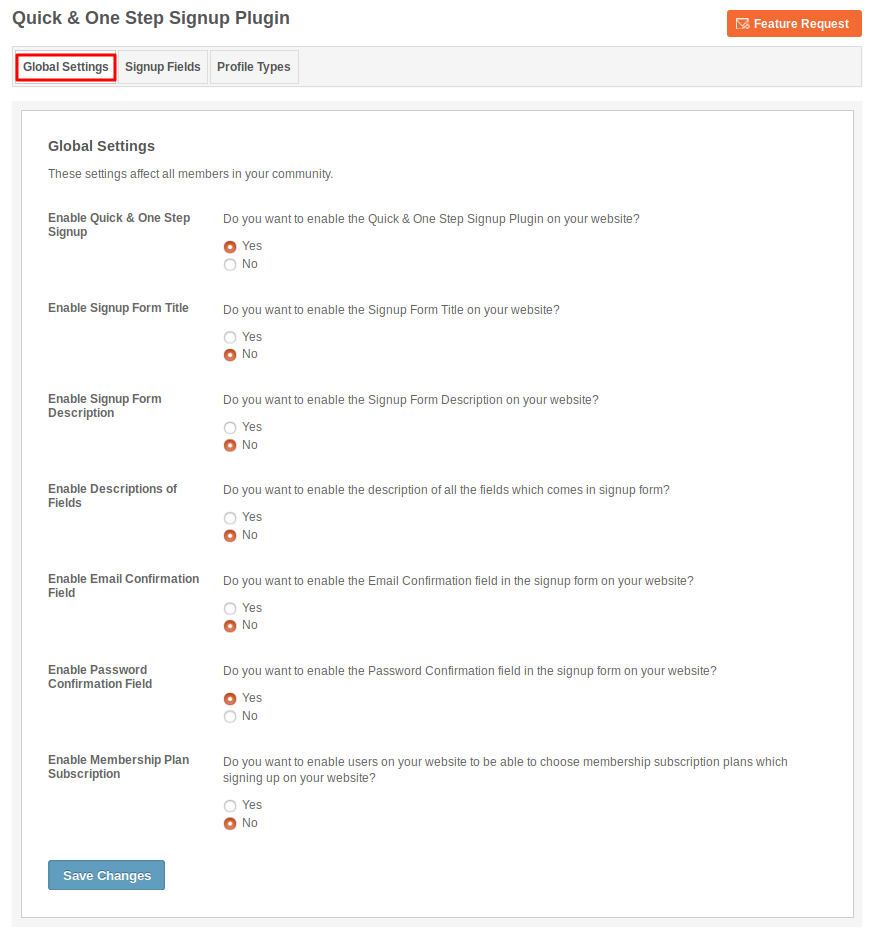
Under this page, you can enable/disable the visibility of various fields which are present in the signup form.
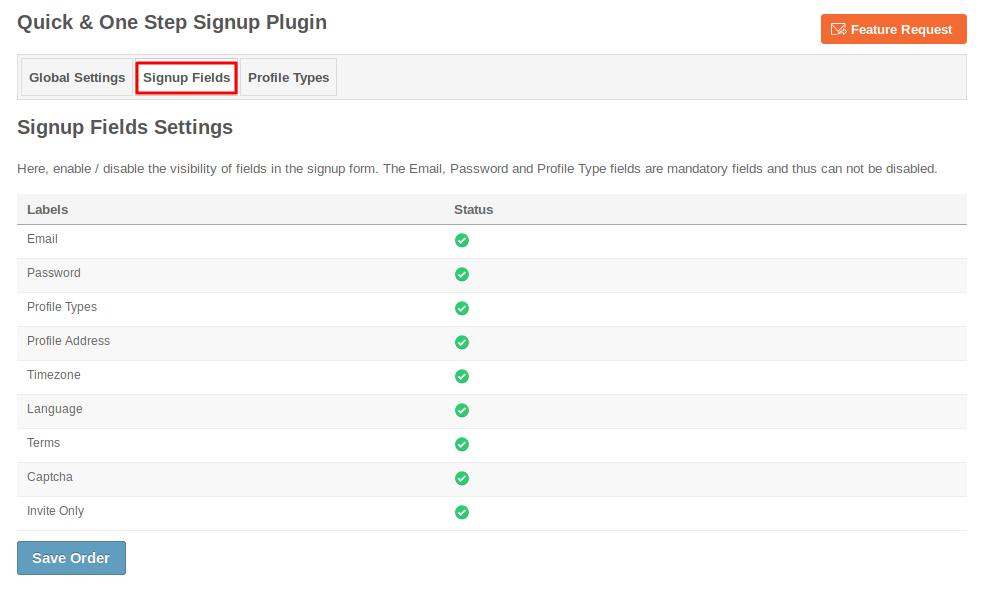
This section includes various fields for the different profile types, you can enable/disable them according to your need.
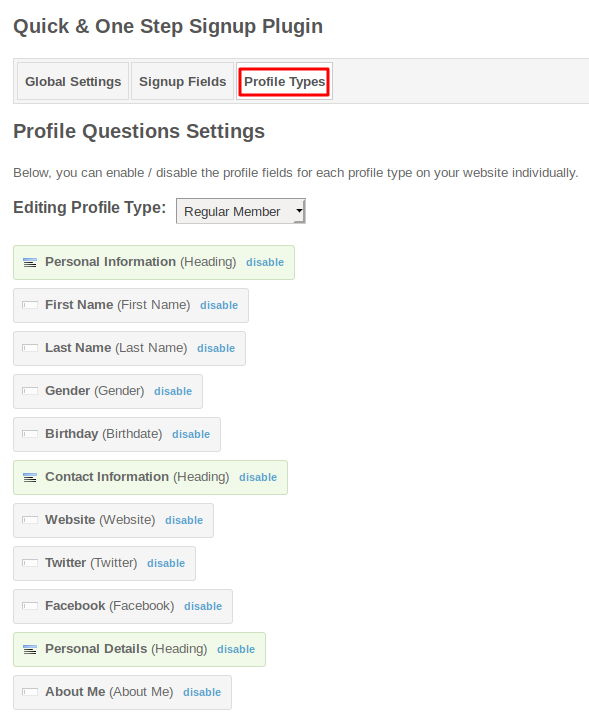
Great! You have completed the installation and setup of this plugin and now you are able to signup quickly.
Installation of this plugin is very easy, but if you still need our expert to install this plugin for you, then you can purchase the service from here: https://www.socialnetworking.solutions/social-engine/socialenginesolutions-plugin-installation/
We provide extremely cost-effective development, designing, customization, hosting and marketing without compromising on quality. We have strong domain experience in SocialEngine, Zend Framework, Mobile Apps, Web designing, E-Commerce, Application development and Product R&D – Making us ideally suited for outsourcing your IT needs!
