Still not found answer to your query, contact our support team at
Directories are must haves for your website and are very important in the world of Social Media as with directories you can have anything you image on your website like directories of pets, projects, colleges, products, profiles, classifieds, recipes, places, books, online directory, businesses, stores, restaurants, brands, services, night clubs, musicians, models, schools, etc. All the Brands, Businesses – both Local & International, Public Figures, etc. need a platform and way to showcase themselves on a website and social media for marketing and letting people know what and how they work. And with this plugin you can configure any directory listing as per your site’s requirement very easily and quickly without knowing any coding.
Business Directories plugin provide you all the features and tools to have robust, interactive and fully customizable directory system on your SocialEngine website. With this plugin you can create detailed and rich listing businesses which can have business roles, photos, services, custom fields, multiple locations, multi-posting options, crossposting, post attribution, operating hours, members, price, linking with other businesses, cover photo, profile photo, Business dashboard, etc. All the features can be configured from admin panel, so you can easily use this plugin to have your own niche directory as per your site’s concept and requirements.
With rich Global Settings, Member Level Settings, Business Creation Settings, Business Roles, Categories & Custom Fields, Configurable Business Dashboard, Manage Businesses, Albums, multiple Widgets, Widgetized Businesses, 7 attractive views, Pinboard, etc you can easily and quickly create robust business directory system. This plugin also has SEO settings to be configured for each directory listing which will enhance the search capabilities of your website in various search engines.
Please read more about this Plugin here:
https://www.socialnetworking.solutions/social-engine/business-directories-plugin/
Watch demo here: https://demo.socialnetworking.solutions/business-directories
This tutorial will walk you through steps you need to follow to install the Business Directories Plugin on your website.
** This tutorial assumes that you are already logged in to the Admin Panel.
Installation and Setup of this plugin is very easy, but if you still need our expert to install this plugin for you, then you can purchase the service from here: https://www.socialnetworking.solutions/social-engine/socialenginesolutions-plugin-installation/
In the Main menu, click on the tab Manage and select “Packages & Plugins”.
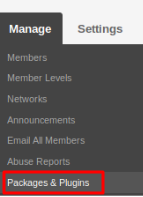
2. Please read the tutorial on installing plugins in SES here: http://help.socialnetworking.solutions/faq/51/how-to-purchase-and-install-ses-product
3. After the successful installation of plugin as in Step 2 above, go to “Plugins” dropdown in the Main menu and select “SES - Business Directories”.

Activate the plugin from Global Settings section of this plugin. Using these settings, you can configure the basic functionalities like Set Welcome Page as Landing Page, Welcome Page Visibility, Business Main Menu Redirection, Share, Follow, add to Favorite, Report the Business, Display Contact Details to Non-logged In Users and some of the other settings also.

Under this section, you can configure various settings used to create the Business. Some of the settings are Page or Popup for "Create New Business", Show "Create New Business" Icon, Choose Category Before Creating Business, Create Business Form Type, Enable Business Description, Make Business Categories Mandatory, Enable Invitations in Businesses, Enter Guidelines and many more which are required in the creation of the new business.

In this section, you can select different access levels for different business roles. You can create the new business role according to your requirement and can give the access to different member levels with the business roles.

This section contains the list of all the businesses made by your users. You can easily access any of the businesses from this page and can easily categorize it by applying the filters to it. In this page, you can edit any of the business, can view any of the business and can delete, if you find it offensive.

These are the settings which are based on the different member levels configured by the admin of the site. These settings allow you to view, create, edit, delete and comment on the business and allow to do the business view privacy, business comment options and many more options which are required according to different member levels.

These are the settings used to categorize the business into the specific field from which it belongs to.
In the section Categories & Mapping, you can create new categories according to your requirements and also modify the existing one and can create the sub-category for the parent category.
.png)
Form Questions is used to create the questions for different profile types which can be asked to your users when they select that profile type as it is mapped to category they have chosen.
.png)
This section contains the list of users who have claim the requests for the business directories. Using this page, you can operate all the requests and approve/decline them and delete those which you find irrelevant or offensive.

This page is used to manage various menu items present on the business dashboard. You can edit the titles of menu items and enable/disable them according to your need.

This page creates the valuable Statistics for the businesses you have created on your site. And give the results in the form as Total Businesses, Total Approved Businesses, Total Featured Businesses, Total Sponsored Businesses, etc..

This page lists all the required Widgetized Pages which are present under Layout Editor for this plugin.
With the help of this section you can go to either Widgetized page or User page directly by clicking on their links respectively.

This page display the list of all the Albums created by you and other members under this plugin. You can View, Manage, Delete those Albums as well. You can also mark those Albums as featured or sponsored.
It also displays the total number of Photos added in the particular Album.

Layout Editor is the only place for our SES Products where you can place various widgets for your pages and configure those widgets according to your requirement as well.
There are certain pages for this plugin which are categorized as “SES - Business Directories - PAGE_NAME” in which you can place any widget that are also categorized as “SES - Business Directories - WIDGET_NAME” format.

Great! You have completed the installation and setup of this plugin now and you are able to create business directories of your choice.
Installation of this plugin is very easy, but if you still need our expert to install this plugin for you, then you can purchase the service from here: https://www.socialnetworking.solutions/social-engine/socialenginesolutions-plugin-installation/