Still not found answer to your query, contact our support team at
1,089 views
So like other extensions which are included in Pages such as Videos and Albums, Page poll is another add on which facilitates the user to enhance the quality and functionality of their pages.
Page Polls Extension enables you to create Polls for the pages on your website.With this extension, you would be able to create multiple polls and you can configure multiple options for them as well. Also you can attach Images and GIF files for those Options.
Watch demo here: https://demo.socialnetworking.solutions/pagepolls/home
This tutorial will walk you through steps you need to follow to install the Page Poll Extension on your website.
** This tutorial assumes that you are already logged in to the Admin Panel.
Installation of this Extension for Page Directories Plugin is very easy, but if you still need our expert to install this Extension for you, then you can purchase the service from here: https://www.socialnetworking.solutions/social-engine/socialenginesolutions-plugin-installation/
Note: Before Installing Page Poll Extension, SES - Page Directories Plugin should be installed and enabled first on your website.
Video Tutorial: In addition to this written tutorial, we have also created a video tutorial which will help you to setup and configure this extension easily. Watch the below video:
In the Main menu, click on the tab Manage and select “Packages & Plugins”.


4. Go to the Global Settings:
Activate this plugin from the Global Settings section of this plugin. These settings will affect all the members in your community.
In this section you can configure various settings such as Singular & plural Text for the URLs, Maximum Options for Polls, Permit Members to change their votes, Allow to share and favourite for Polls.
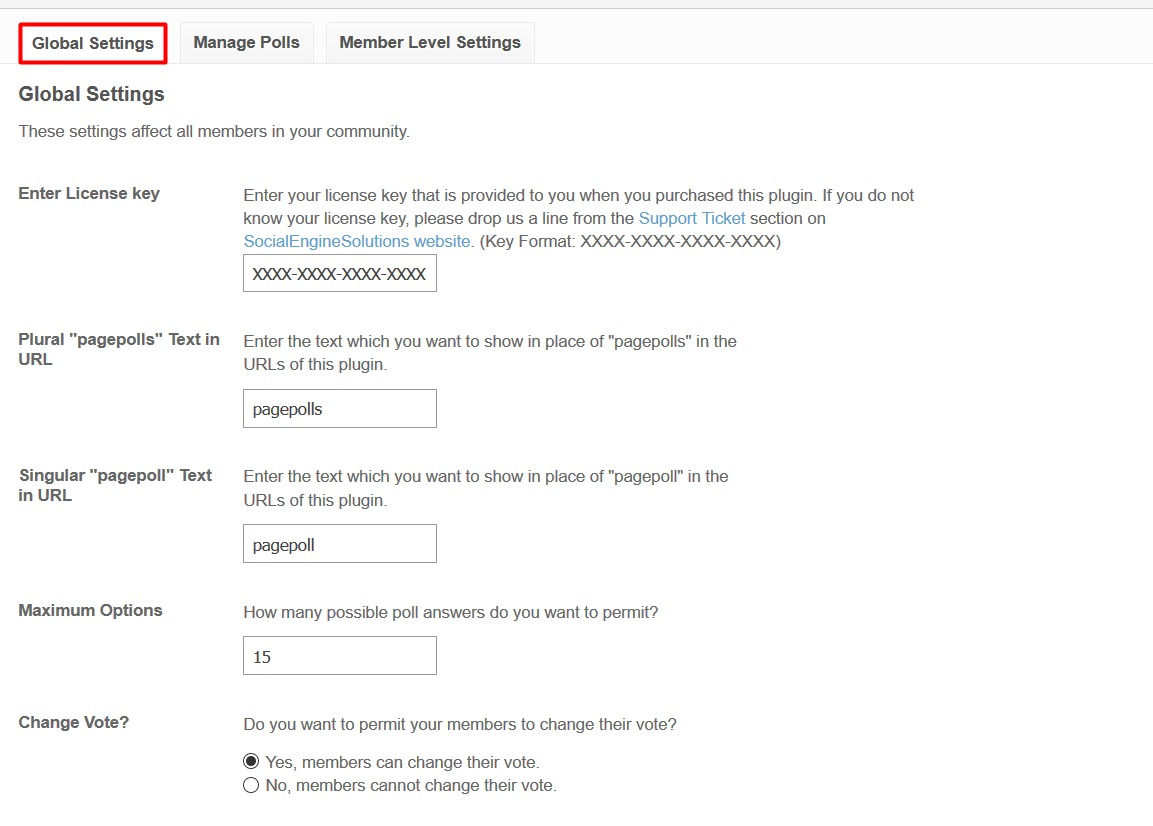
5. Manage Polls:

These settings are applied on each member level separately. Start by selecting the member level you want to modify,You can adjust various settings such as Polls creation, deletion, editing, viewing of polls etc. for that level too.
With the help of these Settings you can easily provide certain privileges to one member level than others i.e; functionalities provided to one member level are not provided for other one. You can also add privacy settings to the Poll while its creation.
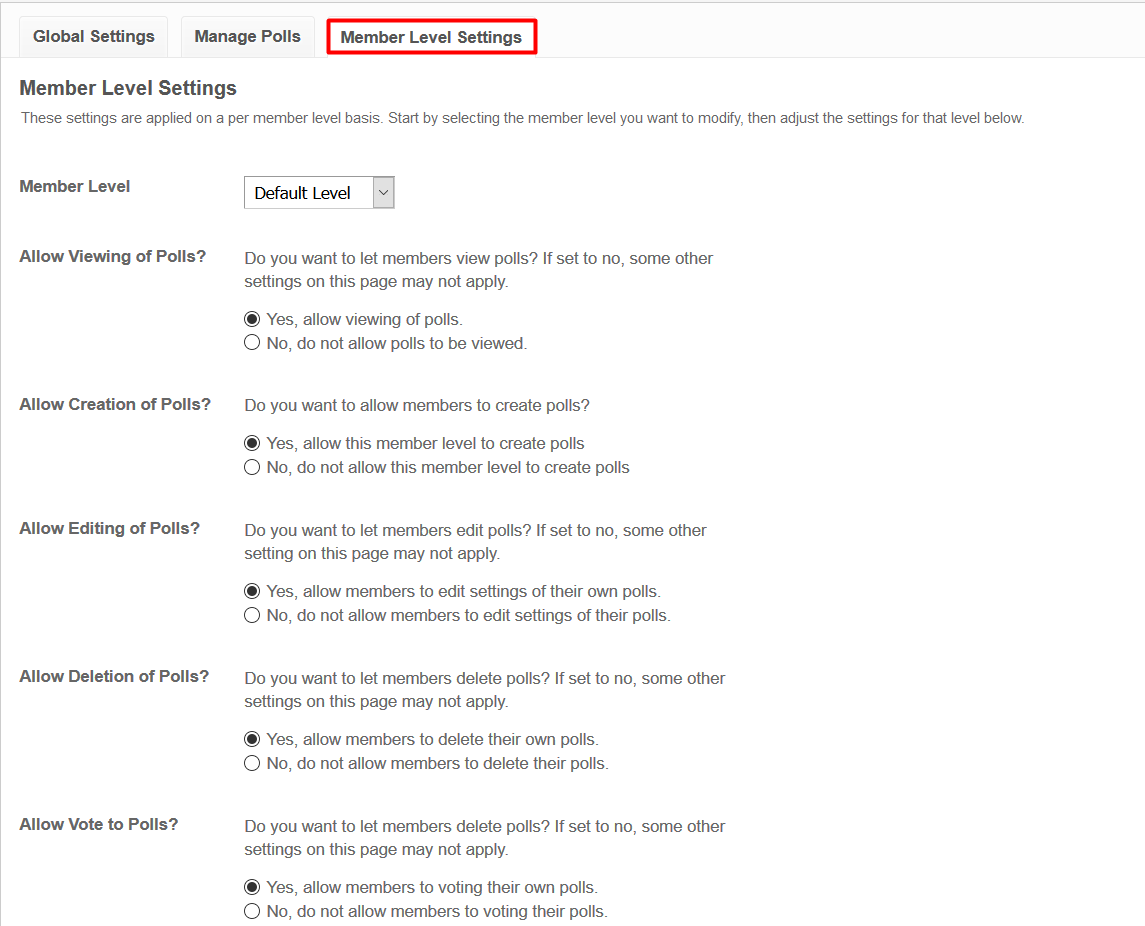
Layout Editor is the only place for our SES Products where you can place various widgets for your pages and configure those widgets according to your requirement as well.
There are certain pages for this extension which are categorized as “SES - Poll Page_Name” in which you can place any widget that are also listed under “SES - Page Polls Extension” Block.
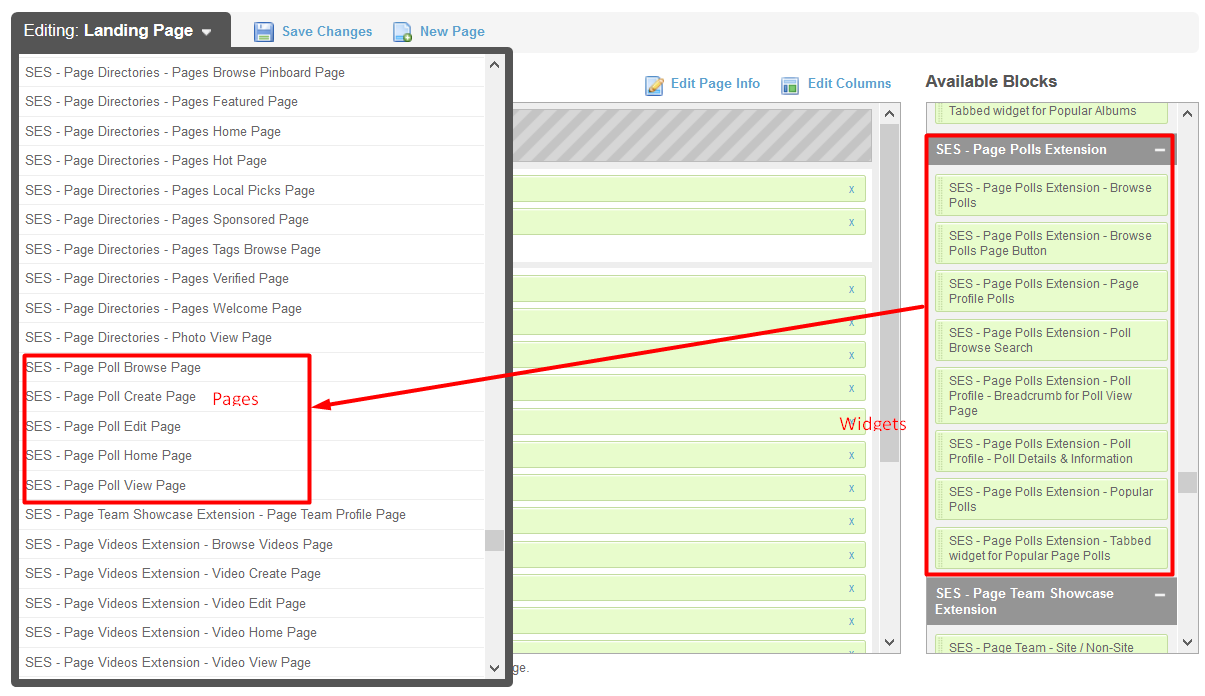
Great! You have completed the installation and setup of this extension now and you are able to create Polls on your desired page/pages.
Installation of this extension for Page Directories Plugin is very easy, but if you still need our expert to install this plugin for you, then you can purchase the service from here: https://www.socialnetworking.solutions/social-engine/socialenginesolutions-plugin-installation/
We provide extremely cost-effective development, designing, customization, hosting and marketing without compromising on quality. We have strong domain experience in SocialEngine, Zend Framework, Mobile Apps, Web designing, E-Commerce, Application development and Product R&D – Making us ideally suited for outsourcing your IT needs!
