Still not found answer to your query, contact our support team at
Creation of Ads in Apps is quite different and easy as compared to the website because in Apps users are allowed to create Boost a Post type Ad only for their own Posts from Activity Feed. Rest of the Ad type(Promote your Page, Promote your Content, Get more Website Visitors) can created from Website only. The Ads created from website are visible in App also at Activity Feed.
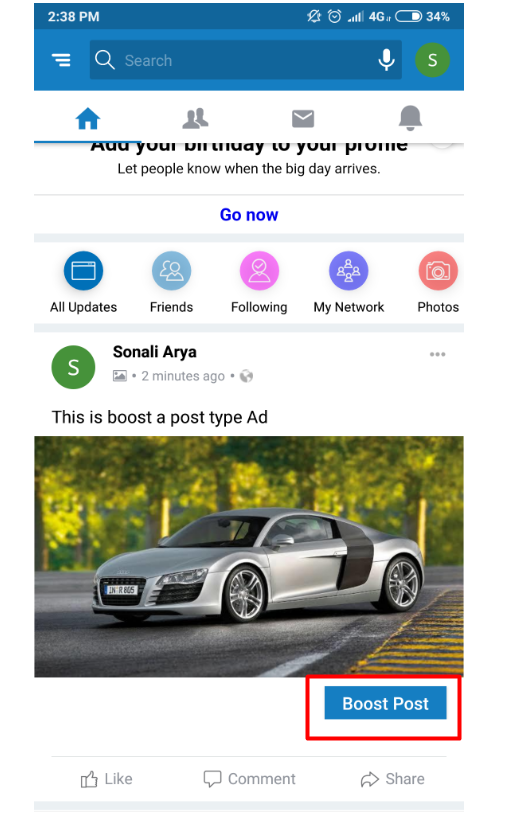
For creating Boost a Post Type Ad from Activity Feed in App, follow these steps:
We provide extremely cost-effective development, designing, customization, hosting and marketing without compromising on quality. We have strong domain experience in SocialEngine, Zend Framework, Mobile Apps, Web designing, E-Commerce, Application development and Product R&D – Making us ideally suited for outsourcing your IT needs!
