Still not found answer to your query, contact our support team at
1,395 views
Questions & Answers are very important for any business, e-commerce shop or an online community as these helps users ask about their queries and get instant answers by not only the website administrators, but also the other users of website. In addition to questions about site, users can ask general questions, code related questions, country, city or questions related to some specific location.
This Question & Answer plugin is a very powerful and robust plugin that enables your users to Ask Questions and get Answers which builds a complete Question & Answer system for your Socialengine site. You can have question and answers for your website or any specific idea as per your requirements. With the URL and Text change capabilities of this plugin, you can use it for multiple purposes.
With this plugin users can not only answer questions, but can also upvote / downvote questions and answers and choose a best answer for their questions on your website. Possibility to add Poll Questions highly increases the usability of this plugin to server all your purposes related to anything Question & Answers.
Please read more about this Plugin here: https://www.socialnetworking.solutions/social-engine/questions-answers-plugin/
Watch demo here: https://demo.socialnetworking.solutions/questions
This tutorial will walk you through steps you need to follow to install the Question & Answer Plugin on your website.
** This tutorial assumes that you are already logged in to the Admin Panel.
Installation and Setup of this plugin is very easy, but if you still need our expert to install this plugin for you, then you can purchase the service from here: https://www.socialnetworking.solutions/social-engine/socialenginesolutions-plugin-installation/
Video Tutorial: With the written tutorial, we have created a video which will help you to setup and configure this plugin easily. Watch the below video:
In the Main menu, click on the tab Manage and select “Packages & Plugins”.

2. Please read the tutorial on installing plugins in SES here: http://help.socialnetworking.solutions/faq/51/how-to-purchase-and-install-ses-product
3. After the successful Installation of plugin as in Step 2 above, go to “Plugins” dropdown in the Main menu and select “SES - Question & Answer”.

Activate the plugin from Global Settings section of this plugin.
These Settings affect all members in your community by providing the basic functionalities to them like Texts and URLs for the Questions, Allow Sharing and Reporting on Questions, Enable Locations, New Label and so on……
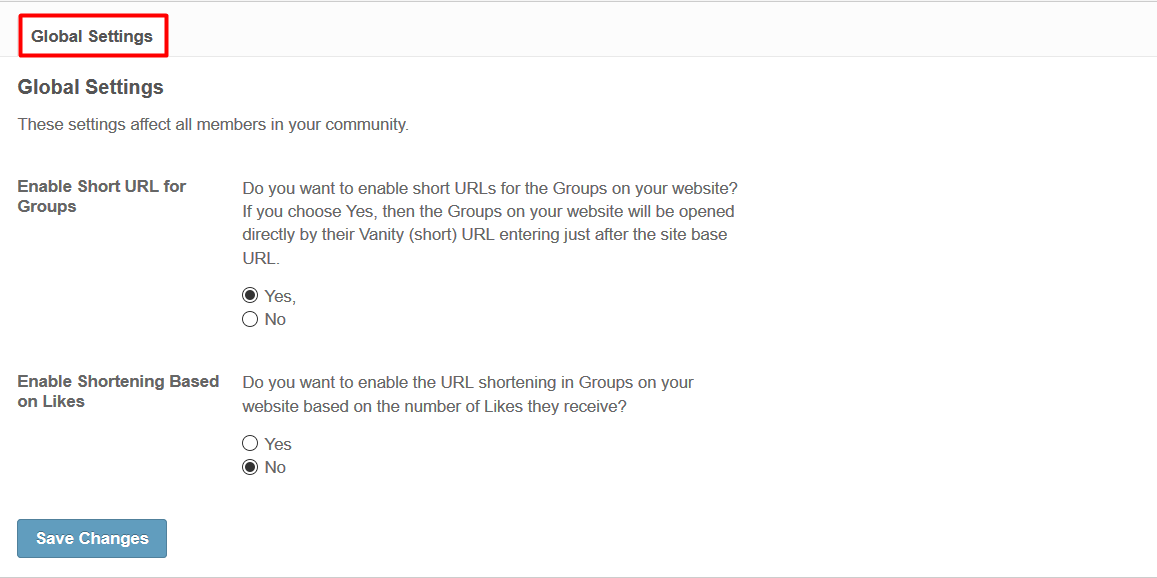
All the Questions created by your users will get listed under this section. You can mark any Question as Featured, Sponsored, Verified, Hot or Question Of The Day.
Also If Question created by any user wants Admin approval then it also gets approved from here. Admin is allowed to View details for any Question, Delete/Edit any Question.
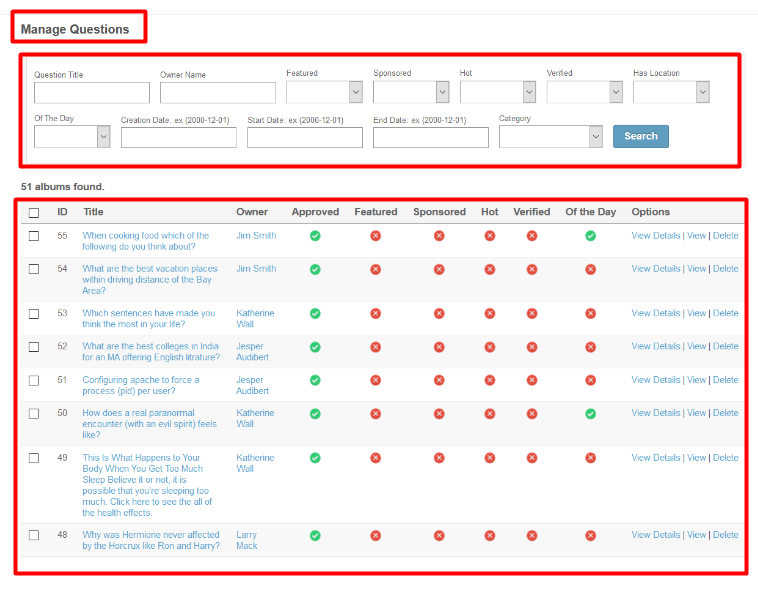
These Settings are applied as per member level basis. You can select the Member level and configure them as per your requirement, then adjust and modify those Settings for that level too.
With the help of these Settings you can easily provide certain privileges to one member level than others i.e; functionalities provided to one member level are not provided for other one. From here you can allow Viewing, Creation, Editing, Deletion, Commenting on Questions, Voting on Questions, Answers on Questions, Voting on Answers and other Privacy Settings for the Questions and Answers on your website.

You can configure various settings for the creation of Questions on your website by the users.
From here you can enable various settings which get displayed to the users at the time of Question creation. You can enable Category, Poll type questions, Media Types, Tags, Text Editors for the Questions.
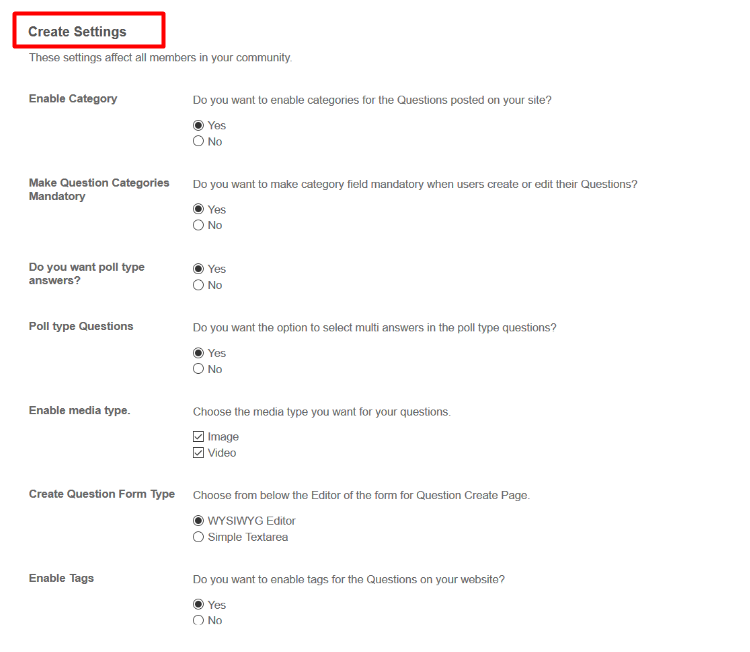
Question categories can be managed from this section. To create new categories, use "Add New Category" form. You can also choose Slug URL, Title, Description, Profile Type to be associated with the category, Icon and Thumbnail. You can also map Categories with the Profile Types, so that questions belonging to the mapped Profile Type will appear to users while creating / editing Questions when they choose the associated Category.
To create 2nd-level categories and 3rd-level categories, choose respective 1st-level and 2nd-level category from “Parent Category” dropdown.
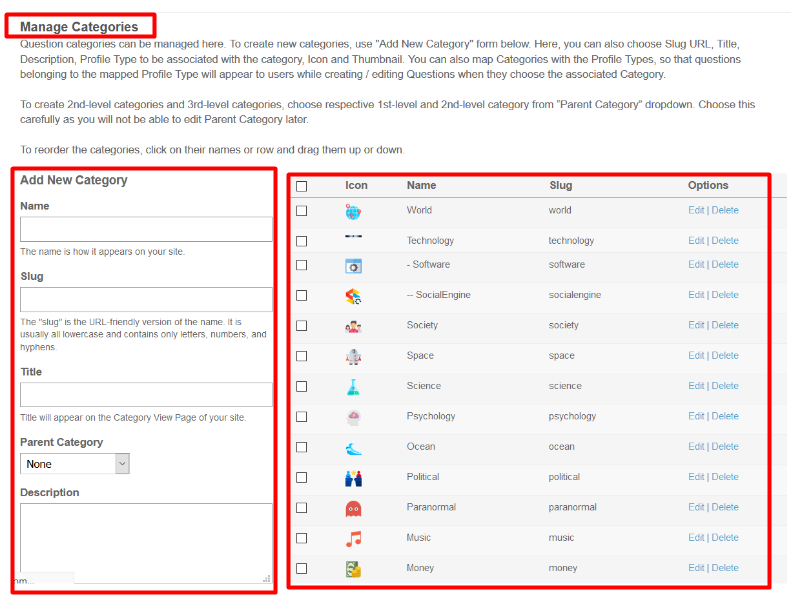
9. Widgetized Page:
This page lists all the Widgetized Pages of this plugin. From this section, you can easily go to particular widgetized page in "Layout Editor" by clicking on "Widgetized Page" link. The user side link of the Page can be viewed by clicking on "User Page" link.

You can get the valuable statistics for the Questions created by your users on your website.
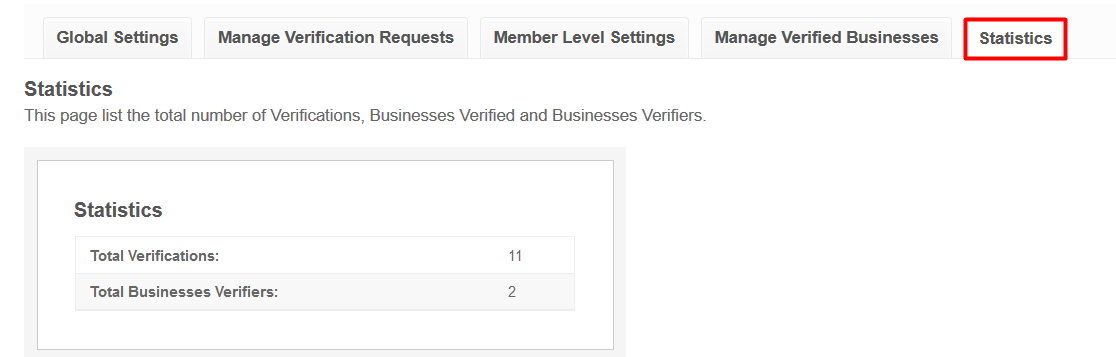
If you have any query or want any support in using this plugin, then you can take help from this section.
From here you can access the following sections for this plugin:
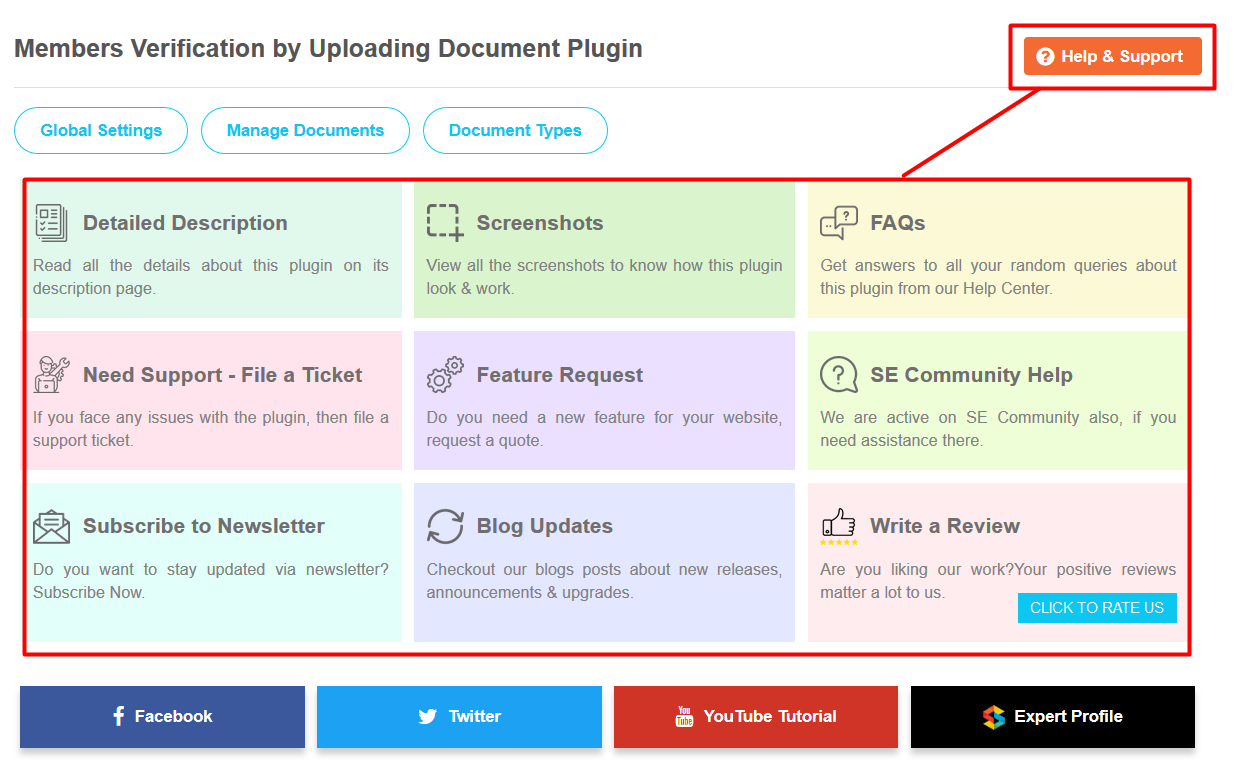
15. Layout Editor:
Layout Editor is the only place for our SES Products where you can place various widgets for your pages and configure those widgets according to your requirement as well.
There are certain pages for this plugin which are categorized as “SES - Q&A - PAGE_NAME” in which you can place various widget/widgets that are also categorized as “SES - Q&A - WIDGET_NAME” format.
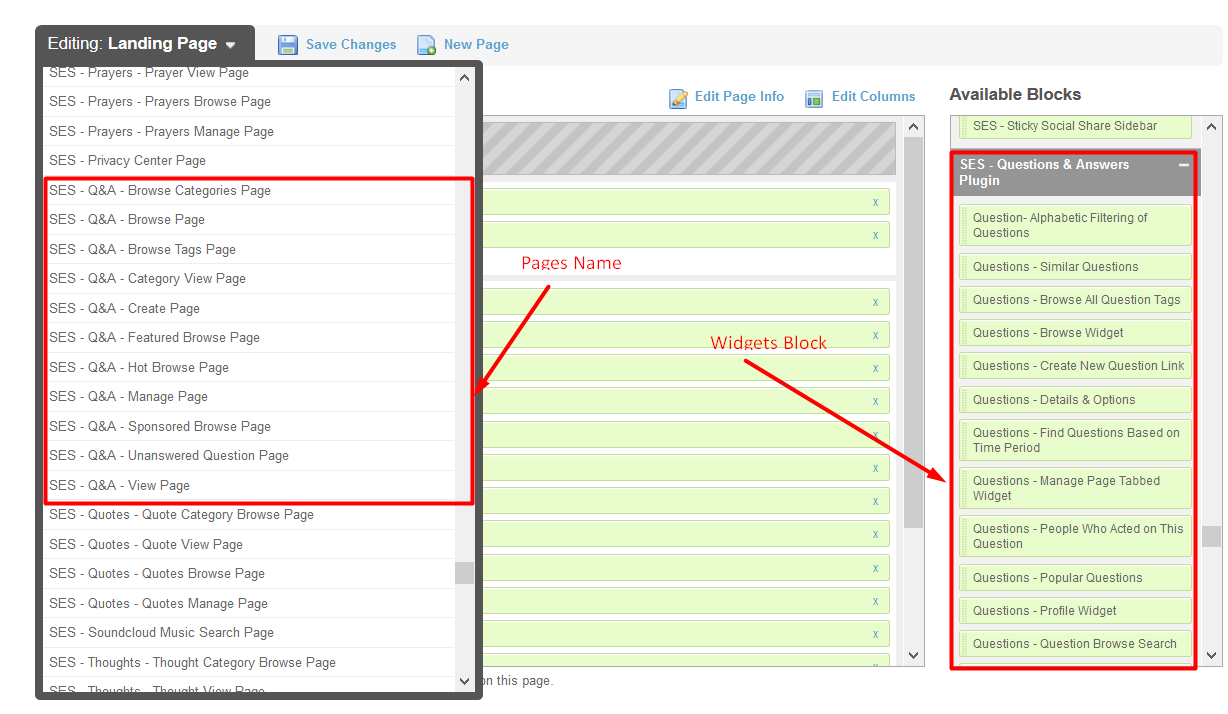
Great! You have completed the installation and setup of this plugin now and you are able to Ask Questions to your users and get the valuable Answers.
Installation of this plugin is very easy, but if you still need our expert to install this plugin for you, then you can purchase the service from here: https://www.socialnetworking.solutions/social-engine/socialenginesolutions-plugin-installation/