Still not found answer to your query, contact our support team at
If you are looking for a simple means of communicating with your website or blog users or a way for users to leave messages collectively for the site owner, or as a basic chat room for your website visitors then adding a simple ShoutBox is probably the best way to go.
They are often seen on the side menus of websites and blogs, they are sometimes seen on social networking websites also. These small shout boxes are mainly used for leaving quick messages to the website owner but can also be used to carry on conversations between other surfers who are on the same website at the same time.
It just simply work like a Chatbox on your website !!!
In this Plugin the chat area will continue to scroll without the need for page refreshes, plus it offers admin features such as Multiple Shoutbox Creation, Unlimited entries of users, Member Level View Privacy, Network View Privacy, Manage Display Settings for your Shoutbox. With the help of Shoutbox Plugin you can talk about things where you have common interests or develop.
Watch demo here: https://demo.socialnetworking.solutions/pages/shoutbox
This tutorial will walk you through steps you need to follow to install the Shoutbox Plugin on your website.
** This tutorial assumes that you are already logged in to the Admin Panel.
Installation of this plugin is very easy, but if you still need our expert to install this plugin for you, then you can purchase the service from here: https://www.socialnetworking.solutions/social-engine/socialenginesolutions-plugin-installation/
Video Tutorial: In addition to this written tutorial, we have also created a video tutorial which will help you to setup and configure this plugin easily. Watch the below video:
In the Main menu, click on the tab Manage and select “Packages & Plugins”.


Activate the plugin from the Global Settings section of this plugin.
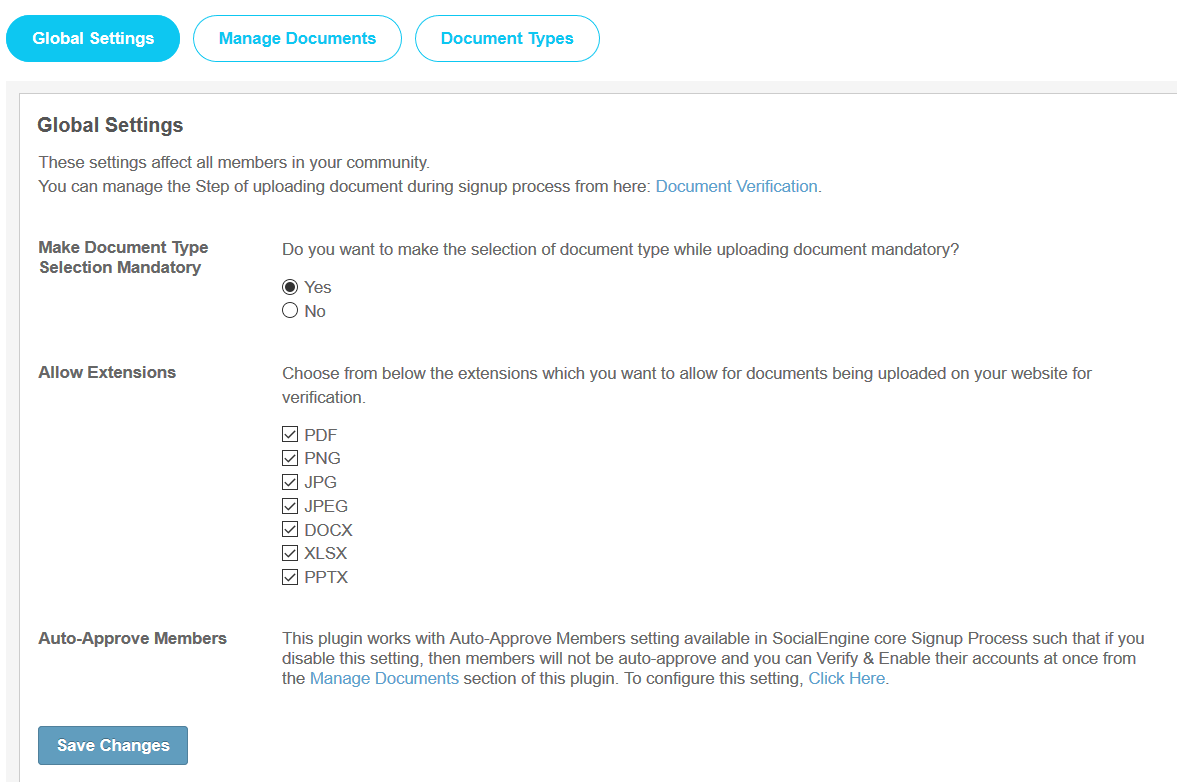
Here you are allowed to create and configure multiple Shoutbox which will display at various pages on your website. You can manage these shoutboxes also according to your requirement. Each shoutbox is highly configurable.
This page lists all the shoutboxes added by you on your website.
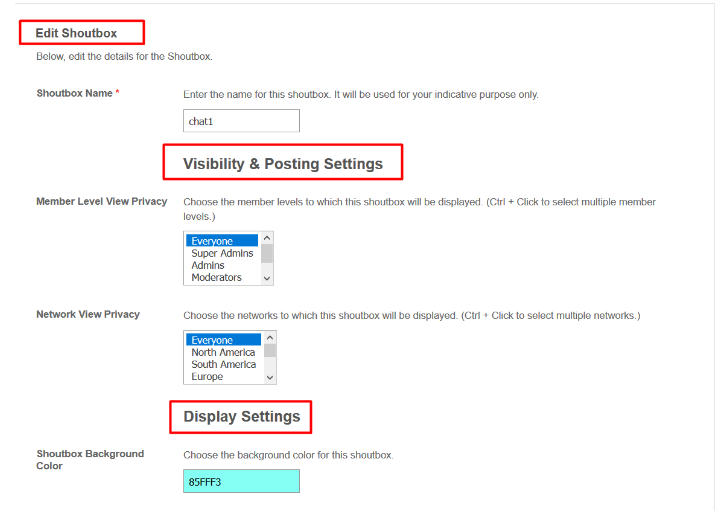
Layout Editor is the only place for our SES Products where you can place various widgets for your pages and configure those widgets according to your requirement as well.
We are providing only one widget for this plugin named as “Shoutbox” which you can place at any page only once. This widget is also configurable.
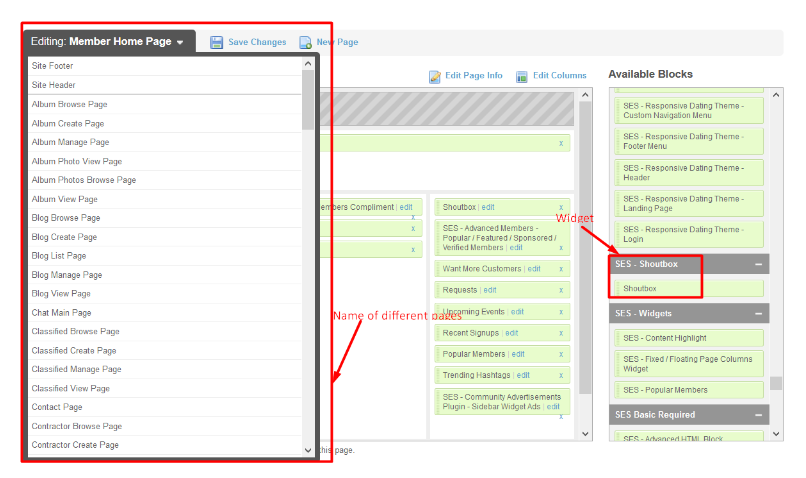
Great! You have completed the installation and setup of this plugin now and you are able to start group conversations with a great ease.
Installation of this plugin is very easy, but if you still need our expert to install this plugin for you, then you can purchase the service from here: https://www.socialnetworking.solutions/social-engine/socialenginesolutions-plugin-installation/
We provide extremely cost-effective development, designing, customization, hosting and marketing without compromising on quality. We have strong domain experience in SocialEngine, Zend Framework, Mobile Apps, Web designing, E-Commerce, Application development and Product R&D – Making us ideally suited for outsourcing your IT needs!
