Still not found answer to your query, contact our support team at
Group Owners can add their Name, Email, Phone number, Facebook URL, Linkedin URL, Twitter URL, Website URL so that people can reach out to them and find their real existence.
As per the settings from admin panel, these contact details are displayed to non-logged in users also. When non-logged in users will click to view the details, they will be smartly prompted to login into the site first.
Steps to add Contact Information to your Groups in Group Communities Plugin:
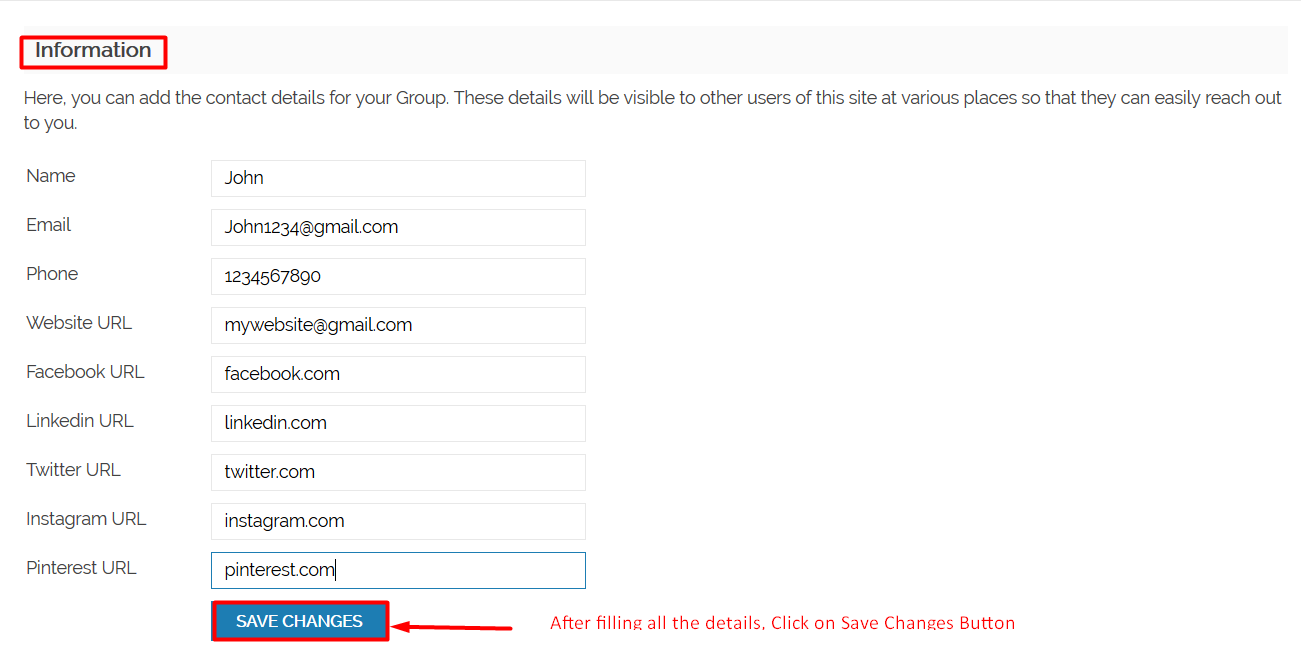 9. Go to View page.
9. Go to View page.
10. Click on Info tab in left bar.
11. Contact information that you entered is visible here.
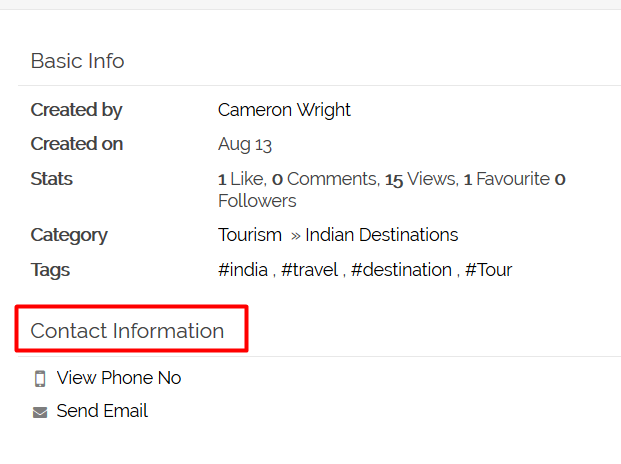
We provide extremely cost-effective development, designing, customization, hosting and marketing without compromising on quality. We have strong domain experience in SocialEngine, Zend Framework, Mobile Apps, Web designing, E-Commerce, Application development and Product R&D – Making us ideally suited for outsourcing your IT needs!
