Still not found answer to your query, contact our support team at
Groups can assign Roles to allow other members to manage, moderate, promote their Groups and give access to configure various features of their Groups. Each Group role will have access to the authorized feature only.
Steps to use Groups Roles In Group Communities Plugin:
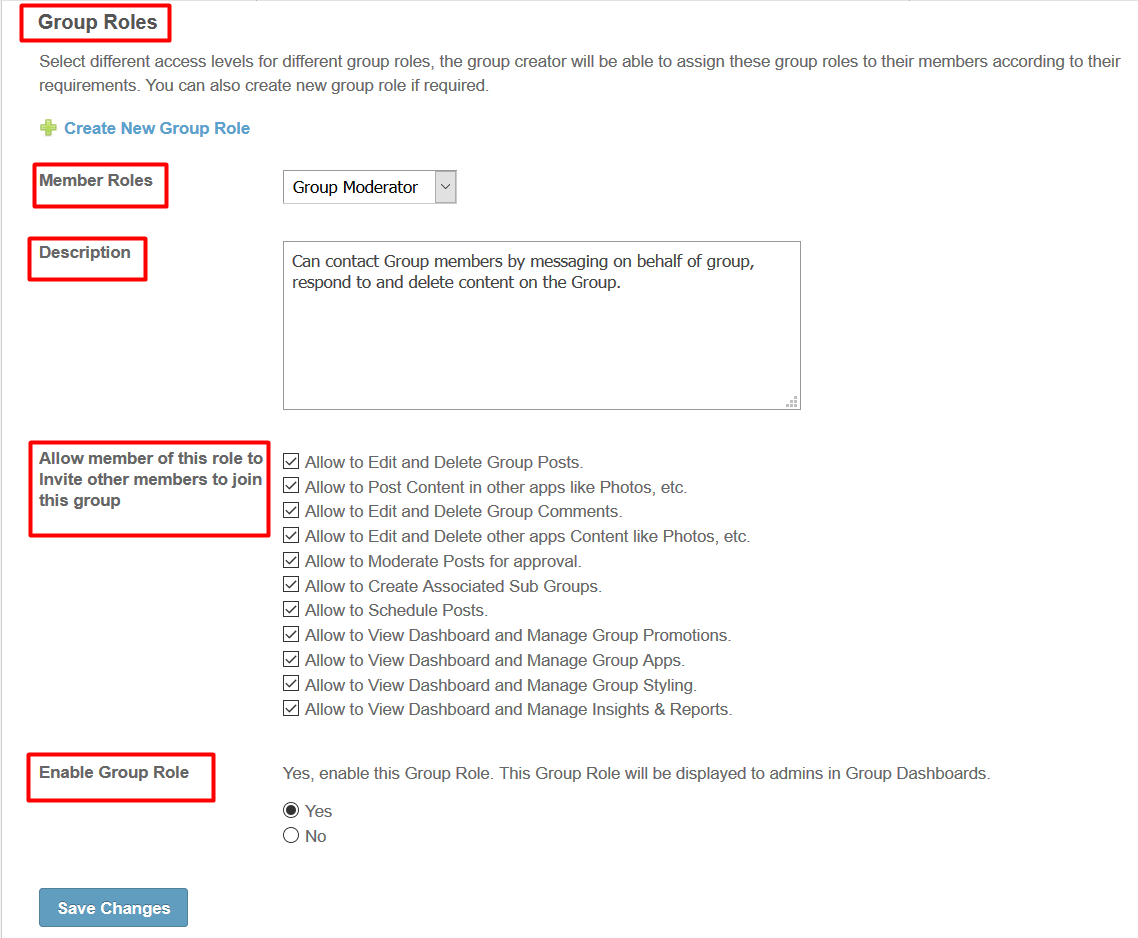
6. Select Description and Enable the settings to want that Member should have.
7. Go to Group View page, Select settings icon and go to Dashboard.
8. Go to Manage Group and Select Group Roles.
9. Assign a New Group Role.
10. Type the name of Member to whom you want to assign the Group Role.
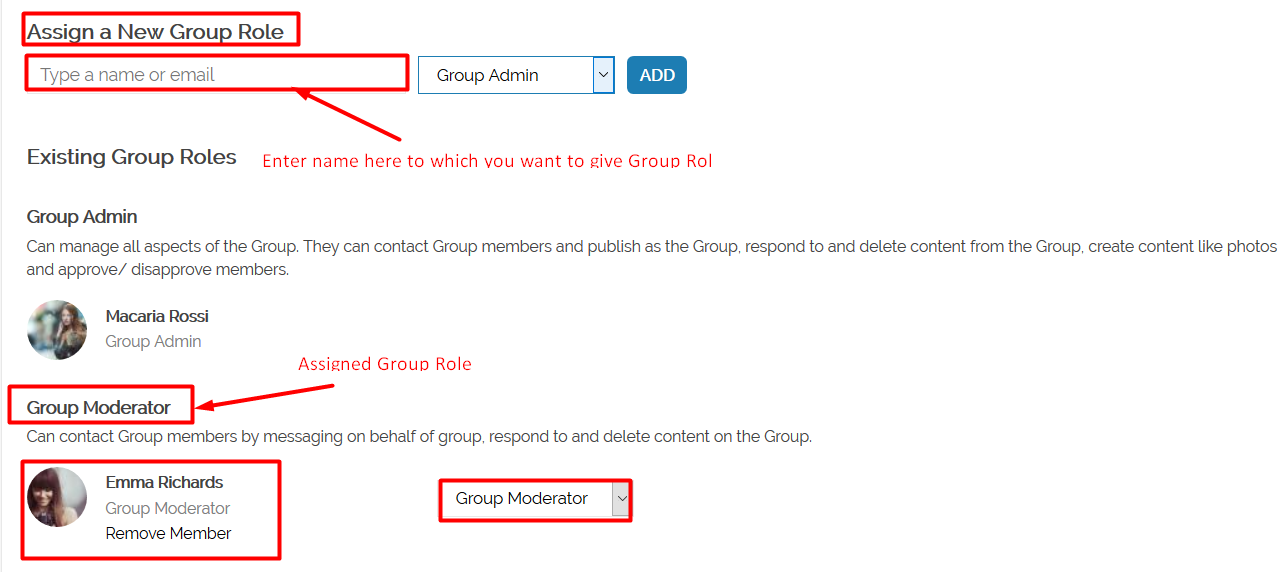
11. Select the Role from Dropdown and Add it.
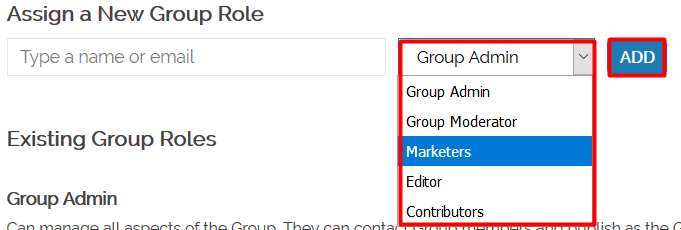
12. You may now see it under Existing Group Roles.
13. The Member which is assigned the group role has all the permissions assigned to him.
We provide extremely cost-effective development, designing, customization, hosting and marketing without compromising on quality. We have strong domain experience in SocialEngine, Zend Framework, Mobile Apps, Web designing, E-Commerce, Application development and Product R&D – Making us ideally suited for outsourcing your IT needs!
