Still not found answer to your query, contact our support team at
Group Services allows professional service businesses to create a Services tab to highlight their offerings.You have options to Add Photo,Service Name,Price(optional),Description and Duration for the service.
Steps to use Group Services in Group Communities Plugin:
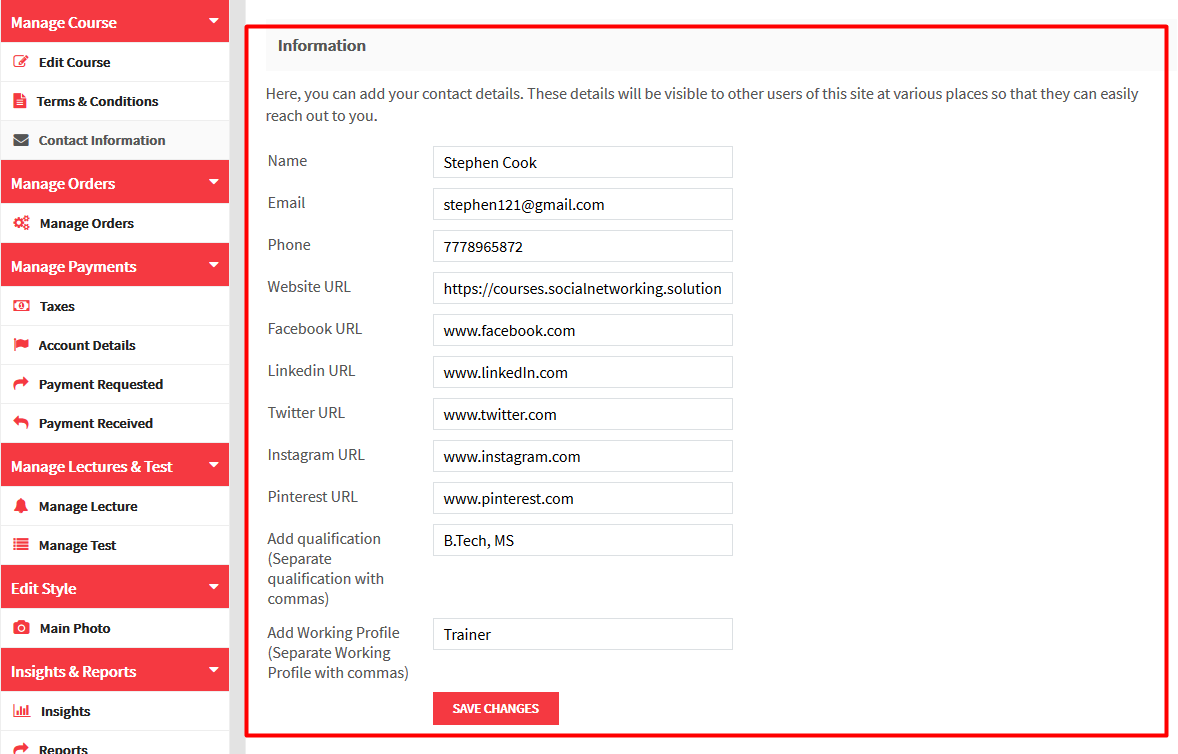
9. For Duration, You have Options to Select from minutes and hours.
10. Go to the View Page and “Service”will get display.
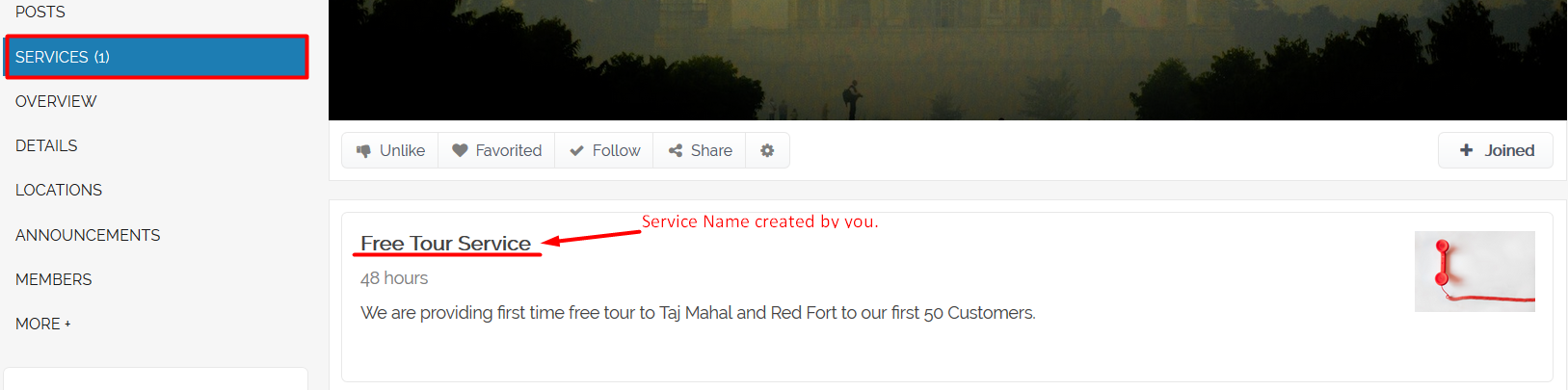
We provide extremely cost-effective development, designing, customization, hosting and marketing without compromising on quality. We have strong domain experience in SocialEngine, Zend Framework, Mobile Apps, Web designing, E-Commerce, Application development and Product R&D – Making us ideally suited for outsourcing your IT needs!
