Still not found answer to your query, contact our support team at
When people try to post on your Group, you have the authority to select that their posts should be auto-approved or wait for Group admins approval. You are allowed to post, but post will get display in the Group only after its admin approves it.
Steps to use Post Approval in Group Communities Plugin:
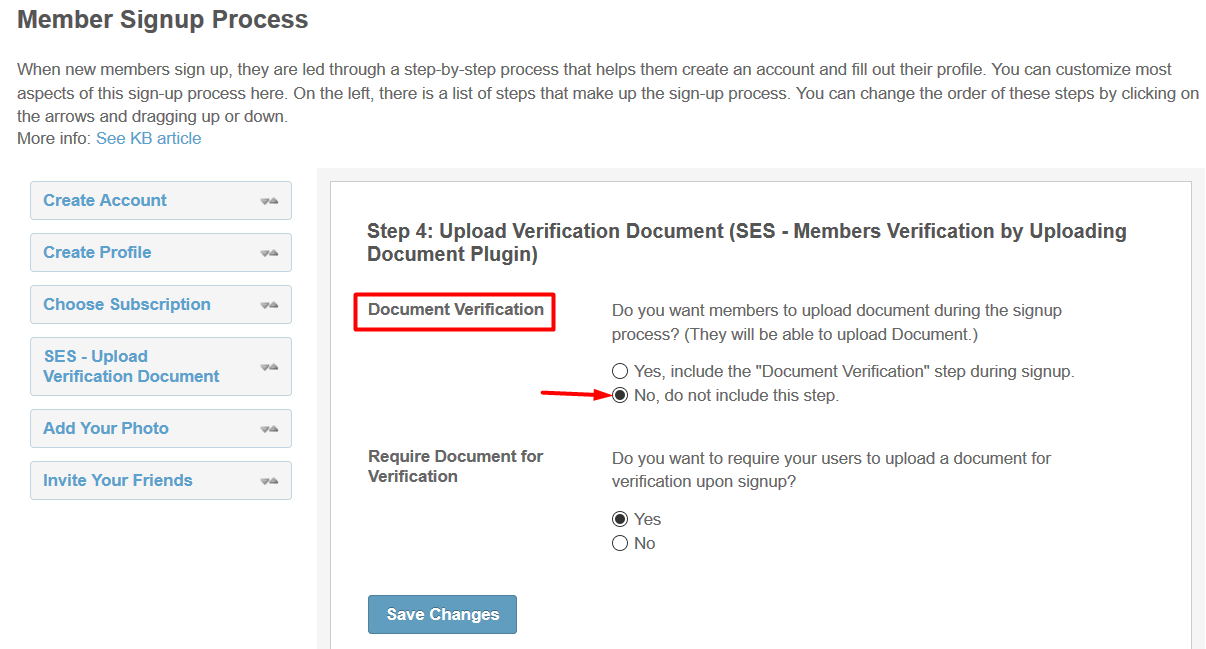
7. The member with Admin permission will open that Group at his Site.
8. The post which have to be approved will come under “Unapproved Feeds” Section at Group View Page.
9. All the unapproved feeds will list out under “Unapproved Feeds” section.
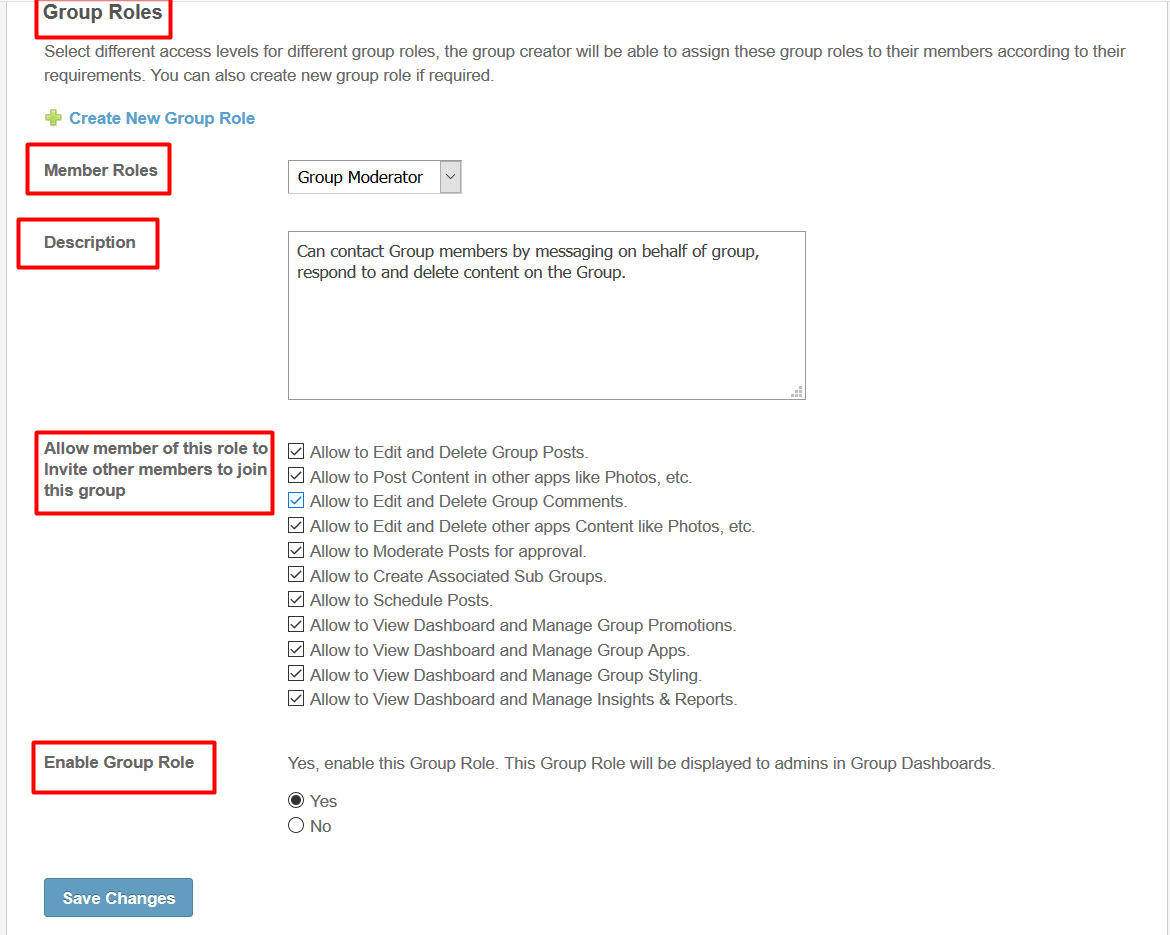
10. For Each post ,Admin has the options to Approve, Edit , Delete, Save and Hide the feed.
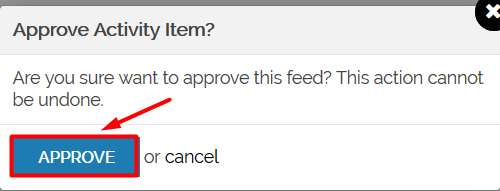
We provide extremely cost-effective development, designing, customization, hosting and marketing without compromising on quality. We have strong domain experience in SocialEngine, Zend Framework, Mobile Apps, Web designing, E-Commerce, Application development and Product R&D – Making us ideally suited for outsourcing your IT needs!
