Still not found answer to your query, contact our support team at
SEO information for the Groups on your website can be easily added from their Dashboards. This information will help Group Owners to make their Groups searchable in Search Engines based on the information entered.Meta Title, Description and Keywords can be entered for each Group.
Steps to add SEO Information in Group Communities Plugin:
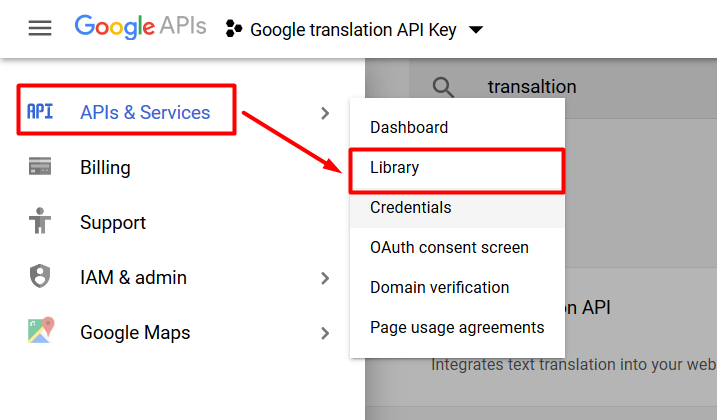
6. Open View Page and Press Control U.
7. Search “Meta”. You will find the Title, Keywords and Description entered for the respective Group.
We provide extremely cost-effective development, designing, customization, hosting and marketing without compromising on quality. We have strong domain experience in SocialEngine, Zend Framework, Mobile Apps, Web designing, E-Commerce, Application development and Product R&D – Making us ideally suited for outsourcing your IT needs!
