Still not found answer to your query, contact our support team at
If you are not able to Install plugins directly from the Admin Panel of your website and want to do it through FTP, then follow these steps:
1. Extract the TAR File which you got for your Plugin when you have purchased it.
2. After extracting the Main TAR file for the Plugin, Open that folder and you will find more TAR Files with the basic one which you need to extract one by one.
3. After extracting the File, Copy the application folder of that extracted Plugin file and merge it with the application folder of your SocialEngine Directory.
4. After merging the files in the directory, Go to “Packages & Plugins” under ‘Manage’ section in the Admin Panel of your website.
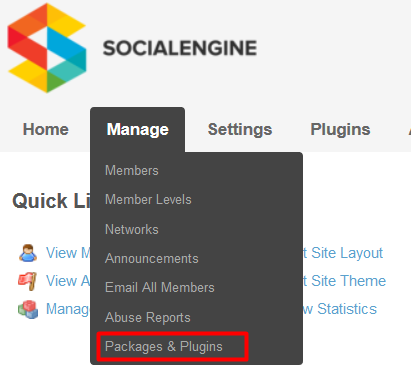
5. Now here, you will get the module for the Plugin which you have merged. Install your Plugin from here and then activate it easily from the Admin Panel.
We provide extremely cost-effective development, designing, customization, hosting and marketing without compromising on quality. We have strong domain experience in SocialEngine, Zend Framework, Mobile Apps, Web designing, E-Commerce, Application development and Product R&D – Making us ideally suited for outsourcing your IT needs!
