Still not found answer to your query, contact our support team at
Yes, there is a settings using which you can allow the users to follow the Professionals they want.
1. In Admin Panel, go to the Global Settings
2. You will see an option of “Allow to Follow Professionals”
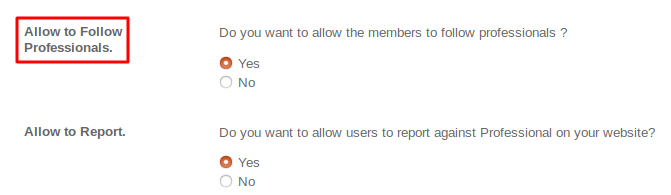
3. You can enable / disable this settings from here.
4. If you want your users to follow the Professionals then enabled it, otherwise disable it.
5. Then save the changes.
We provide extremely cost-effective development, designing, customization, hosting and marketing without compromising on quality. We have strong domain experience in SocialEngine, Zend Framework, Mobile Apps, Web designing, E-Commerce, Application development and Product R&D – Making us ideally suited for outsourcing your IT needs!
