Still not found answer to your query, contact our support team at
1,175 views
Plugins » Auto Bot Actions Plugin » Installation & Setup
#How #Plugin #to #Get #Started #Installtion #Auto #Bot #Actions
Sometimes it’s difficult to have high ratings for your website with valuable and real members who can perform certain actions (Follow, Like, Comment etc.) on your published content that can increase the engagement & social interaction on your website. Every site owner wants to have its website one level up in the social market.
So with “Auto Bot Actions Plugin” you can achieve all these desires very easily. Admin is allowed to add its site members as Bots and enable them to perform certain automatic actions for any member/member level on the specified content of your choice. These automatic actions are referred to as Auto Actions here. This plugin is 100% GDPR compliant which means that without the consent of any user/users, action would not be performed on any content on your website, you can create your own Bots and perform actions on al new content on your website automatically.
Also it is well integrated with all the 3rd party plugins which makes it very flexible. This plugin is beneficial for both site admins and site users as it also provide monetization. In other way by connecting users automatically with each other and with different content of the site you can showcase or advertise any content very easily.
Please read more about this Plugin here: Auto Bot Actions Plugin
Watch demo here: https://demo.socialnetworking.solutions/
This tutorial will walk you through steps you need to follow to install the Auto Bot Actions Plugin on your website.
** This tutorial assumes that you are already logged in to the Admin Panel.
Installation and Setup of this plugin is very easy, but if you still need our expert to install this plugin for you, then you can purchase the service from here: https://www.socialnetworking.solutions/social-engine/socialenginesolutions-plugin-installation/
Video Tutorial: With the written tutorial, we have created a video which will help you to setup and configure this plugin easily. Watch the below video:
In the Main menu, click on the tab Manage and select “Packages & Plugins”.

2. Please read the tutorial on installing plugins in SES here: http://help.socialnetworking.solutions/faq/51/how-to-purchase-and-install-ses-product
3. After the successful installation of plugin as in Step 2 above, go to “Plugins” dropdown in the Main menu and select “SES - Auto Actions Plugin”.
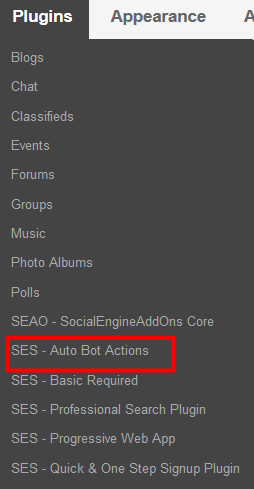
4. Go to the Global Settings:
Activate the plugin from Global Settings section of this plugin.
These Settings affect all members in your community. You can enable various settings such as Bot Auto Actions, New Signup Actions, Auto Friendships etc.
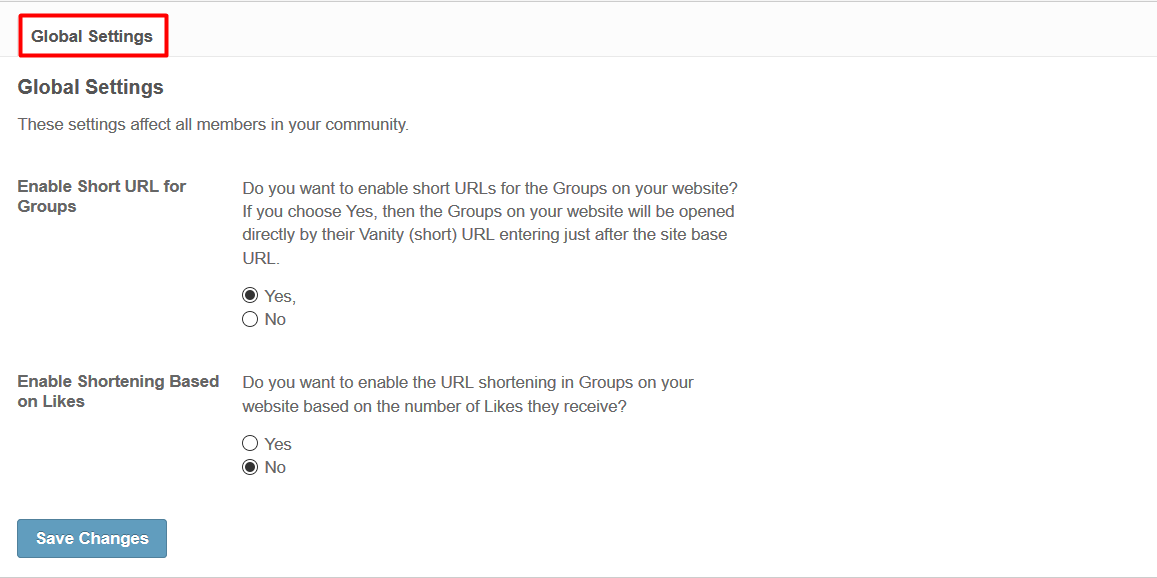
This section lists all the auto actions you have created to be performed by the Bots on your website. You can add and manage any number of auto actions on your website. At the time of Bot action creation you can configure various settings such as Action Title, Select Users To Get Actions, Select Specific User, Auto Like, Auto Comment, Auto Join, Auto Favourite, Auto Follow etc.
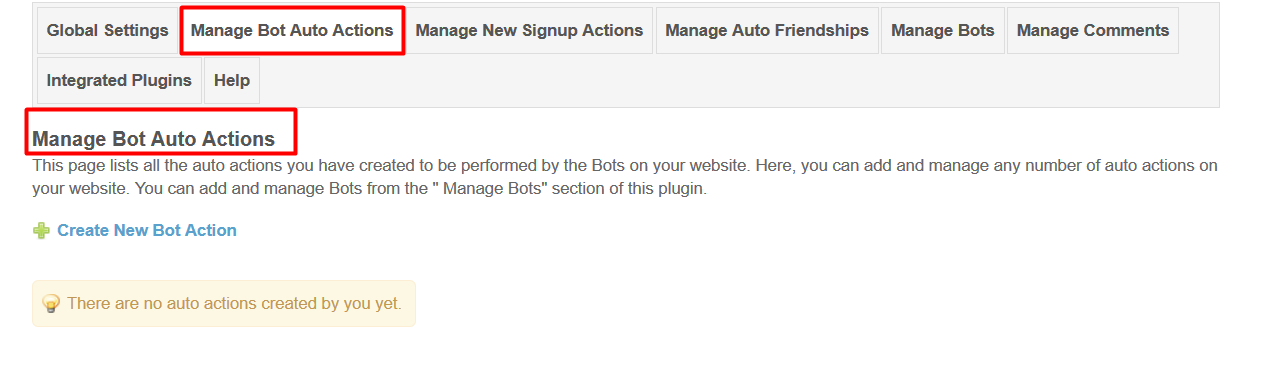
This section lists all the auto actions content created by you. Here, you can also add and manage any number of auto actions content on your website. Choose various settings at the time of action creation such as Module in which you want newly signup members and the Member level for that module.
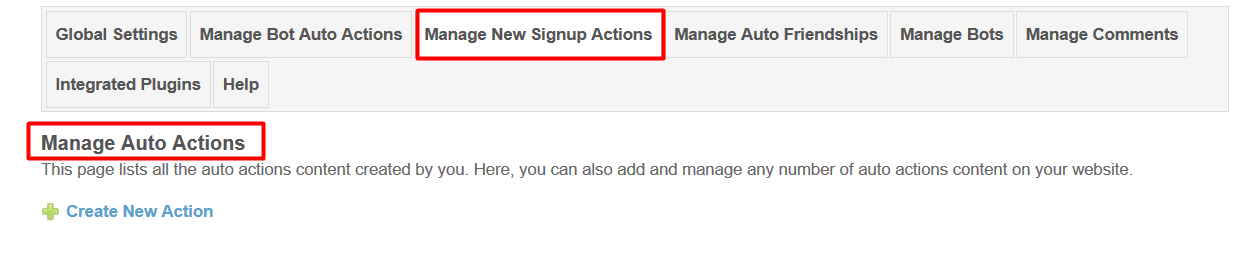
From this section you can add new friendship action on your website. At the time of creation of New Auto Friendship Action. You can configure various settings such as Title for this auto friendship action, The member levels belonging to which members will become auto friends with bots, the bots who will perform friendship auto actions on your website.
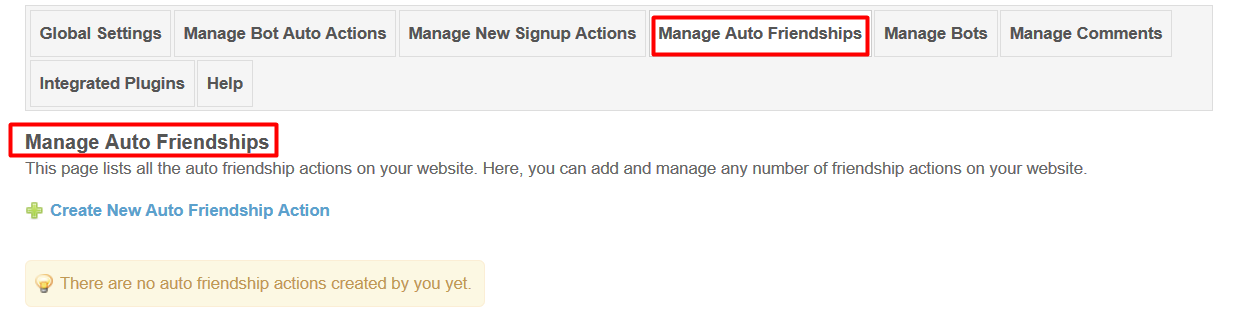
This section lists all the bots who will perform various auto actions or auto friendship on your website. You can add, remove, enable or disable any bot from this section. Bots are the users of your website who you are selecting from this section to perform auto actions or auto friendships. To add a new bot, you should first have users on your website.
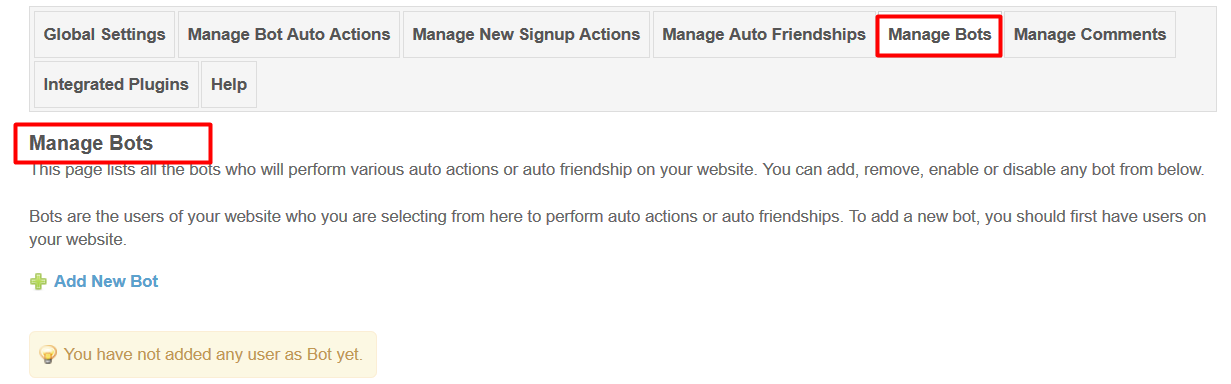
All the comments created by you will get listed under this section. These comments will be randomly posted by Bots / New signup users on various content created on your website. You can add, edit, delete or enable / disable comments from this section.
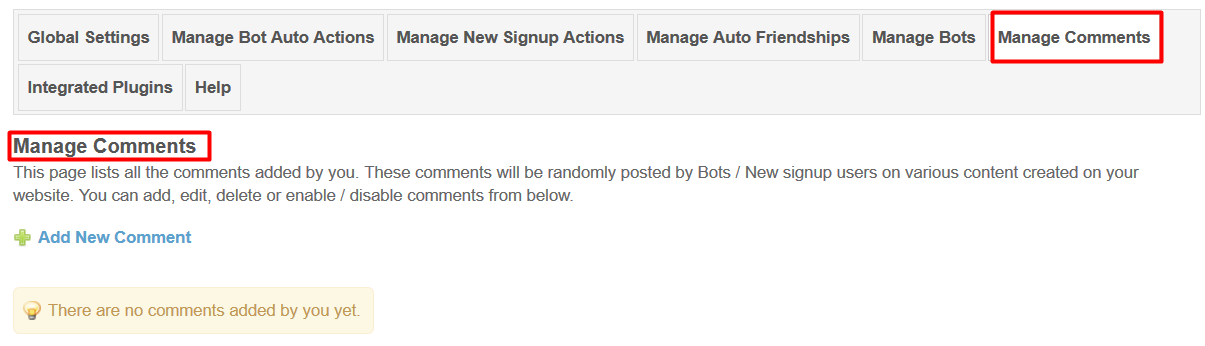
From this section, you can enable other plugins. You can add the integration with any plugin using “Add New Plugin” button present at this page.
This process is very easy, but still if you face any difficulty, then please contact our support team for Free integration of other plugins from here: http://www.socialnetworking.solutions/support .
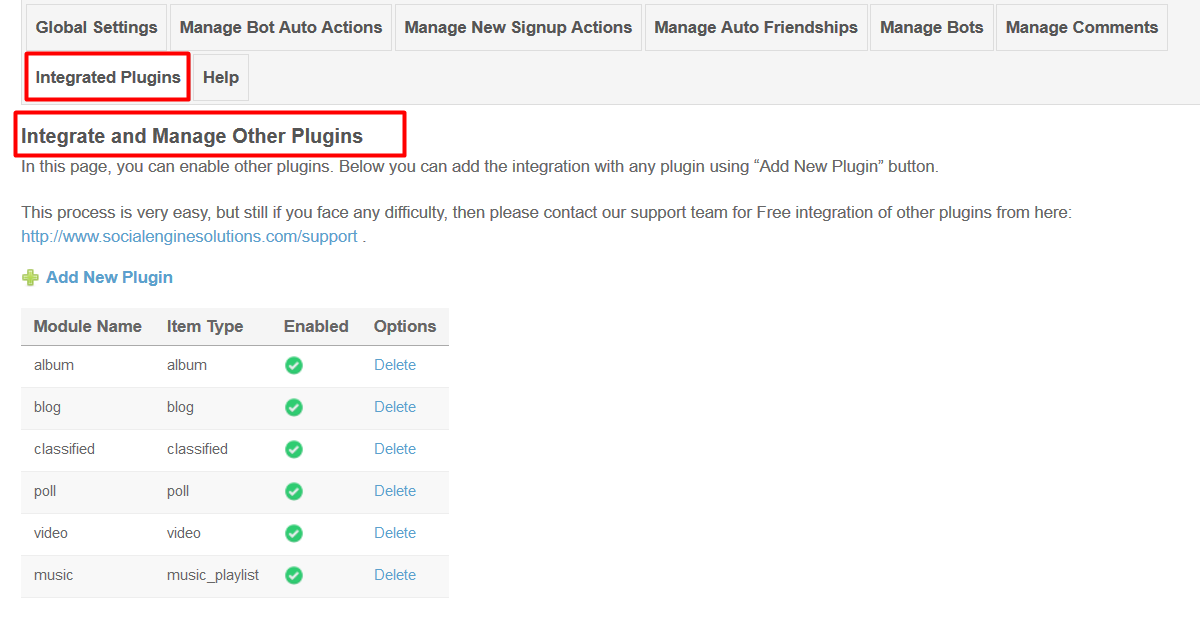
For any kind of queries regarding this plugin, please go through this section. Also you can find useful FAQs for this plugin and can also file ticket if have certain query.
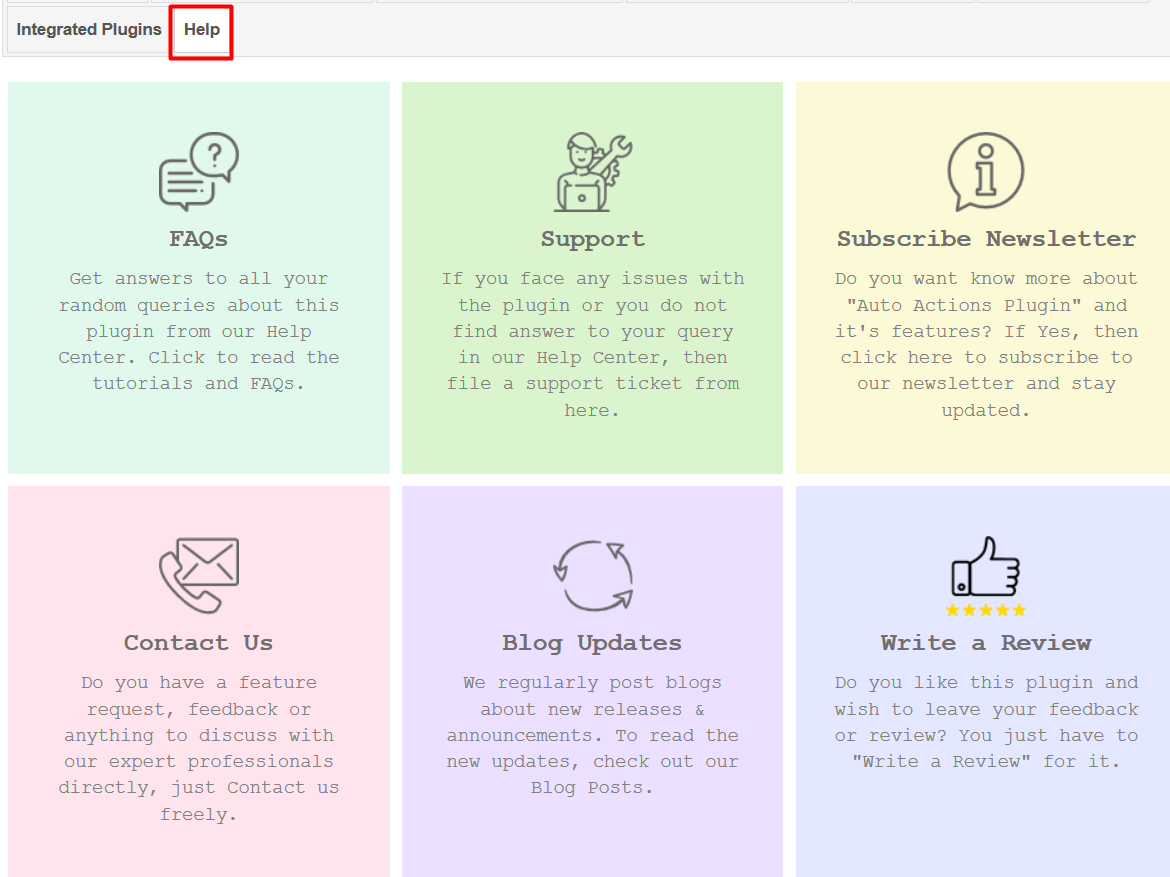
Great! You have completed the installation and setup of this plugin now and you are able to make bits and let them perform actions on your website.
Installation of this plugin is very easy, but if you still need our expert to install this plugin for you, then you can purchase the service from here: https://www.socialnetworking.solutions/social-engine/socialenginesolutions-plugin-installation/